Setup Settings
Here you will find a few explanations of the setup settings
Only edit if you know what you are doing. A few settings, if misconfigured, can destroy your setup.
What do the numbers behind the setup mean?
The number indicates which setup it is, for example Setup-1 is the first setup that was made. You can make several setups, each of which represents a ticket creator. For example, if you have different support areas, you can make a second setup where a different role provides support.
Basics
All basic settings for the setup
➤ TimeZone
It is important to choose the correct time zone, more info here.
➤ Language
Here the language can be adapted by the bot, the bot will edit the embed after saving.
Ticket Creator
Ticket Creator describes the embedding and text channel by creating new tickets by pressing a button.
➤ Creator embed channel
To save this item, Save & Repost MUST be clicked so that the bot can move the embed and save the correct ids.
Here you can adjust the TextChannel where the embed ends up, which is used to create new tickets.
In the dropdown appears (No Permissions) what to do?
You must give the bot role the following permissions to select the channel
- VIEW_CHANNEL
- MESSAGE_SEND
- MESSAGE_HISTORY
- MESSAGE_EMBED_LINKS
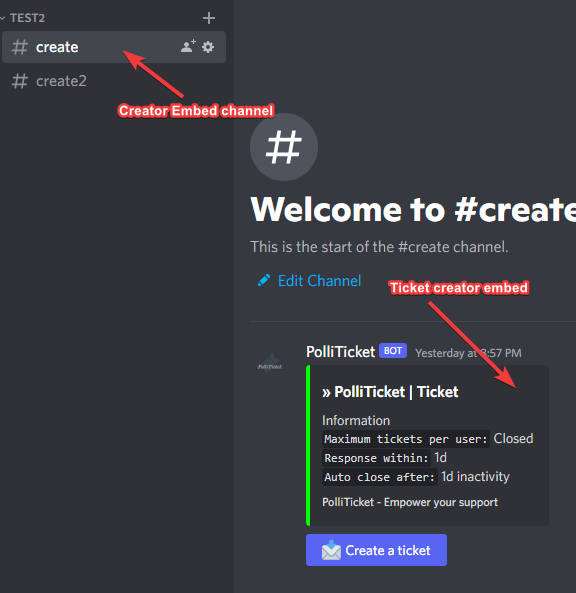
➤ Log TextChannel
Here you can select the channel where the logs are saved when a ticket is closed.
In the dropdown appears (No Permissions) what to do?
You must give the bot role the following permissions to select the channel
- VIEW_CHANNEL
- MESSAGE_SEND
- MESSAGE_HISTORY
- MESSAGE_EMBED_LINKS
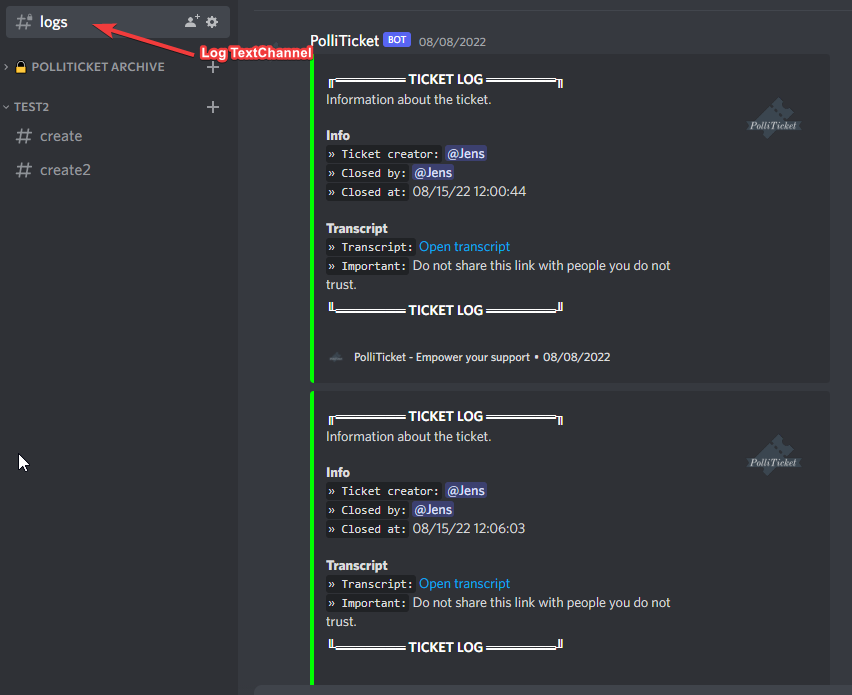
➤ Max Tickets per User
Set to -1 to close the support, no more tickets can be created in the setup.
Here you can set how many open tickets a user may have in the setup at the same time.
Anything unclear or buggy in this part? Please report it!