Basics
Here you will find all basic information
➤ Where can I find the settings for the bot?
After you have successfully logged in with your Discord account, you will find the Settings item in the navigation on the left under User-Area.
➤ Select your Discord server
If you have not yet selected a Discord, you must select your Discord once here.
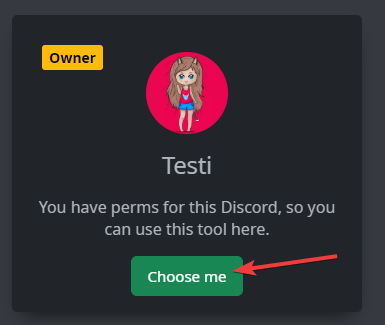
info
Your Discord is not available in the Discord selection? Check your Discord permissions and make sure the bot is on Discord.
➤ Select the setup you want to change
There are different setups that you can edit here.
On the picture you will find 2 setups, one is the Setup General, which is always present as soon as you have invited the Discord, and Setup-1, which only exists as soon as you have finished /setup.
A Is only for general settings
B Is for setup based settings
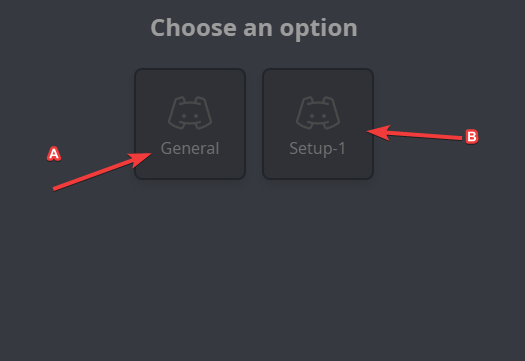
Anything unclear or buggy in this part? Please report it!